Mastering Micro-Targeted Personalization in Email Campaigns: A Deep Dive into Implementation Strategies
Personalization at a micro-targeted level transforms email marketing from generic messaging into a highly relevant, customer-centric experience. Achieving this requires a nuanced, data-driven approach that integrates technical precision with strategic insight. In this comprehensive guide, we explore how to implement micro-targeted personalization in email campaigns, moving beyond basic segmentation to leverage real-time data, advanced automation, and predictive analytics for maximum impact.
1. Crafting Precise Data Segmentation for Micro-Targeted Personalization
a) Identifying Key Data Points: Demographics, Behavioral, Contextual
A granular segmentation foundation begins with selecting data points that truly reflect customer context. These include:
- Demographics: age, gender, location, income level, occupation.
- Behavioral: purchase history, browsing patterns, email engagement metrics (opens, clicks), loyalty status.
- Contextual: device type, time of day, recent interactions, seasonality.
Prioritize data points based on campaign goals. For instance, if promoting a seasonal sale, focus on recent browsing and purchase behaviors, combined with geographic location to customize offers.
b) Implementing Data Collection Techniques: Forms, Tracking Pixels, Integrations
Effective data collection is the backbone of micro-targeting. Use the following techniques:
- Enhanced Forms: Embed progressive forms that ask for additional data during user interactions, such as preferences or interests.
- Tracking Pixels: Deploy invisible pixels within your emails and website pages to monitor user actions like page visits, time spent, and conversions.
- Third-Party Integrations: Connect your CRM, eCommerce platform, and analytics tools via APIs to synchronize real-time customer data seamlessly.
c) Building Dynamic Segmentation Rules: Automating Segments Based on Real-Time Data
Manual segmentation is insufficient for micro-targeting; automation is key. Use your ESP’s dynamic segmentation features to create rules such as:
- Purchase Frequency & Browsing Behavior: Segment customers who viewed specific product categories in the past week or made multiple purchases in a month.
- Recent Activity & Engagement: Identify users who opened an email in the last 48 hours but haven’t clicked yet, triggering re-engagement campaigns.
Configure these rules to update segments automatically as new data flows in, ensuring your campaigns always target the most relevant audience subset.
d) Case Study: Segmenting Based on Purchase Frequency and Browsing Behavior
Consider an online fashion retailer aiming to increase repeat purchases. They set up segments such as:
- Frequent Buyers: Customers with more than three purchases in the last 60 days.
- Browsed But Didn’t Purchase: Users who viewed product pages but didn’t add anything to cart in the last week.
Using real-time data, automated workflows trigger personalized emails offering loyalty discounts to frequent buyers or personalized product recommendations to window shoppers, significantly boosting engagement and conversion rates.
2. Developing Hyper-Personalized Email Content Templates
a) Designing Modular Content Blocks for Dynamic Insertion
Create flexible email templates with interchangeable content modules that can be dynamically assembled based on user data. For example:
- Product Recommendations: Show personalized items based on recent browsing.
- Exclusive Offers: Present discounts tailored to customer loyalty level.
- Event Invitations: Target users with upcoming local events or sales.
Implement these modules within your ESP’s drag-and-drop editor or via custom HTML, ensuring seamless personalization at scale.
b) Leveraging Personal Data to Customize Subject Lines and Preheaders
Subject lines and preheaders are critical for open rates. Use dynamic tokens to insert personal data, such as:
Subject: "Hey {{first_name}}, your favorite items are back in stock!"
Preheader: "Don't miss out on exclusive deals tailored just for you."
Ensure your ESP supports conditional logic—for example, if a user has a high loyalty score, include an VIP badge or exclusive offer in the subject line.
c) Creating Conditional Content Variations Using Email Service Provider Features
Utilize ESP features such as “Dynamic Content” or “Conditional Blocks” to serve different content based on user attributes. For example:
- If user location is in California, show California-specific promotions.
- If a customer has abandoned a cart, display a reminder with personalized product images.
Set up these conditions during email design, and test thoroughly to prevent mis-targeting or broken layouts.
d) Practical Example: Tailoring Recommendations Based on Recent Browsing History
Suppose a customer recently viewed several outdoor gear items. Your email could dynamically insert a section like:
“Based on your recent browsing, you might love these outdoor essentials:”
- Product Image 1 with link
- Product Image 2 with link
- Product Image 3 with link
This hyper-relevant content increases click-through rates by directly addressing expressed interests.
3. Automating Micro-Targeted Email Flows with Advanced Triggers
a) Setting Up Behavioral Triggers (e.g., Cart Abandonment, Site Visit Duration)
Behavioral triggers enable timely, relevant communication. To set them up:
- Identify Key Actions: e.g., cart abandonment, product page views, time spent on site.
- Configure Trigger Events: Use your ESP’s automation builder to specify conditions, such as “if user leaves cart without purchase within 30 minutes.”
- Assign Personalization Logic: Link triggers to personalized email templates with dynamic content relevant to the action.
Ensure your tracking setup captures these events accurately, with fallback options for users who disable cookies or tracking scripts.
b) Configuring Time-Sensitive Personalization (e.g., Time Zone, Recent Activity)
Use customer location data to customize send times, increasing open likelihood. For example:
- Calculate the recipient’s time zone via IP geolocation or profile data.
- Schedule emails to be sent during their local peak engagement hours.
- Adjust messaging based on recent activity—if a user viewed a product yesterday, send a follow-up today.
Most ESPs allow dynamic send time optimization, which can be configured with minimal manual intervention once data is integrated.
c) Using API Integrations for Real-Time Data Updates in Email Campaigns
APIs enable your email system to fetch the latest customer data during campaign execution. To implement:
- Set Up API Endpoints: Connect your ESP with your CRM or eCommerce backend.
- Configure Data Fetching: Use REST API calls to retrieve real-time data such as recent purchases or browsing history before email dispatch.
- Implement Webhooks: For event-driven updates, trigger email sends immediately after data changes, e.g., cart abandonment occurs.
This approach ensures every email reflects the most current customer context, increasing relevance and conversion rates.
d) Step-by-Step Guide: Building a Cart Abandonment Workflow with Personalization
- Trigger Event: Customer adds items to cart but does not complete checkout within 30 minutes.
- Fetch Data: Use API to retrieve cart contents, customer name, and browsing history.
- Personalize Email Content: Insert product images, personalized recommendations, and a dynamic discount code if applicable.
- Send Email: Schedule the email during optimal local hours based on customer time zone.
- Follow-Up: If no response within 24 hours, trigger a second email with an additional incentive or social proof.
4. Fine-Tuning Personalization with Machine Learning and Predictive Analytics
a) Incorporating Predictive Models to Forecast Customer Preferences
Leverage machine learning algorithms trained on historical data to predict future behaviors. For example:
- Product Affinity: Use collaborative filtering to identify items a customer is likely to purchase next.
- Churn Prediction: Detect signals indicating potential churn and proactively personalize retention offers.
Implement these models via APIs or embedded within your ESP’s predictive tools, feeding their output into your segmentation and content logic.
b) Utilizing Lookalike Audiences for Micro-Targeting
Create segments of high-value customers sharing attributes with your best buyers, then target similar users with tailored messaging. This involves:
- Analyzing key traits—demographics, behaviors, preferences—of top customers.
- Using your ad platforms or ESP features to generate lookalike audiences.
- Designing personalized campaigns that mirror successful messaging for these new segments.
This technique expands your reach while maintaining high relevance and conversion potential.
c) Adjusting Content Dynamically Based on Predicted Customer Intent
Integrate predictive scores into your email content logic. For instance:
- High likelihood of purchase: Show limited-time offers or urgency messaging.
- Low engagement score: Offer re-engagement discounts or survey links.
Implement this via your ESP’s dynamic content features or external recommendation engines, ensuring each user receives the most contextually appropriate message.
d) Practical Implementation: Setting Up a Recommendation Engine for Email Content
Steps to embed a recommendation engine include:
- Data Preparation: Aggregate customer behavior and product data.
- Model Selection: Use collaborative filtering or content-based algorithms.
- API Integration: Connect the model to your ESP via REST APIs.
- Content Personalization: Dynamically insert recommended products into email templates based on model output.
Monitor performance metrics like click-through rate and adjust models periodically for optimal results.
5. Conducting A/B Testing for Micro-Targeted Variations
a) Designing Tests for Small Audience Segments
Focus on incremental improvements by isolating specific personalization elements. Use split testing with clearly defined control and variation groups, such as:
- Personalized images vs. generic images
- Customized offers vs. standard discounts
- Dynamic subject lines with personalization tokens vs. static ones
Ensure your sample sizes are statistically significant for meaningful results.
b) Measuring Impact of Personalization Elements (e.g., Personalized Images, Offers)
Track precise metrics such as:
- Open Rate: Impact of subject line personalization.
- CTR: Effectiveness of content personalization like product recommendations.
- Conversion Rate: How personalized offers drive actual sales.
Use your ESP’s analytics dashboards or integrate with tools like Google Analytics for deeper insights.
c) Analyzing Results to Refine Segmentation and Content Strategies
Review A/B test data to identify winning variants. Apply findings to:
- Refine segmentation rules, e.g., exclude segments that respond poorly.
- Adjust content modules to prioritize high-performing elements.
- Iterate testing cycles regularly to adapt to evolving customer preferences.
Document lessons learned and integrate successful strategies into your ongoing workflows.